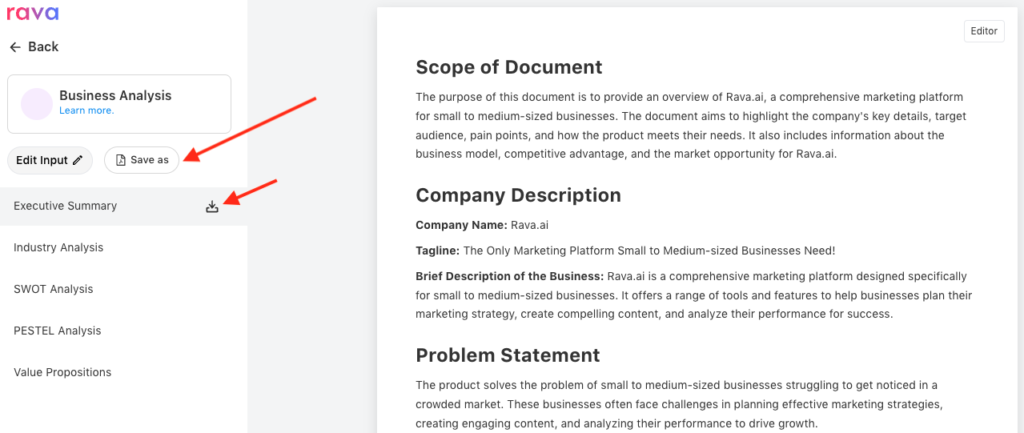You already generated, edited and finalized your marketing strategy. Now you want to download or share it.
Just follow these simple steps and you’ll have your strategy at your doorstep in seconds
How to download your Strategy from Rava:
- Open the Rava homepage.
- You can find the “Strategy” section on the top navigation bar.
- You can either click on “View all” or a particular strategy sub menu under the “Strategy” main menu.
- You can either generate a strategy if it’s not already generated or review a strategy.
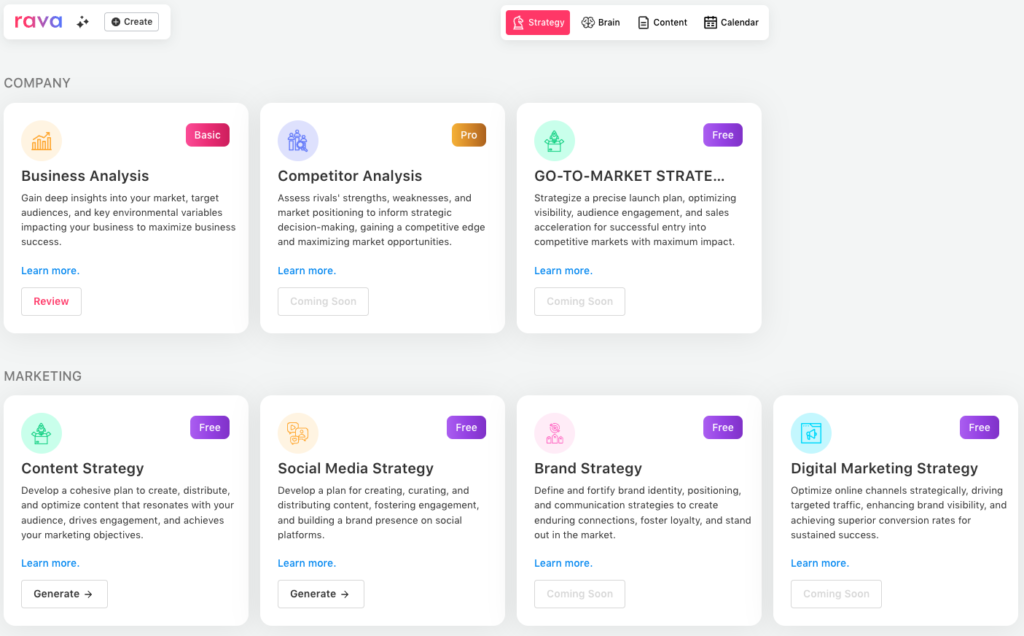
5. Once you have generated the strategy, you can either “Save as” to save the whole document or click on the download icon next to the section to download a specific section.