Onboarding 101
1. After logging in, you are requested to provide your business name, your business description or a website to get started with our platform.

2. Enter business name and description/website link to get started

Once you enter the details, you can start the scraping by process by hitting “Scrape URL”

3. Once we finish scraping all the information, we validate your industry vertical, target audiences, their pain points and the unique value proposition of your product or solution. Our platform by default identifies several of these parameters but you choose to add additional parameters in the input fields or changing any of the selections. Once confirmed, click on “Save & Next”
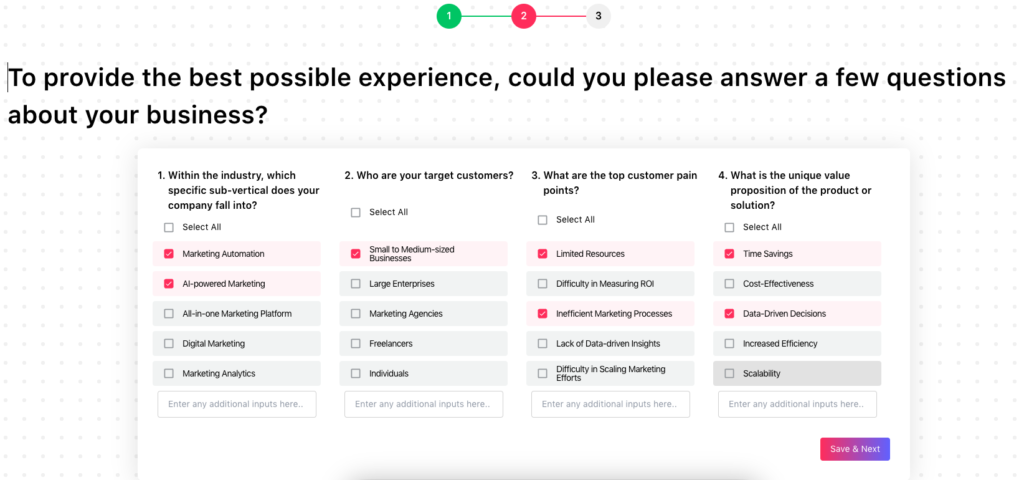
4. Now, we set up your account with all the required detailed including your target consumer personas, SEO as well as content pillars.


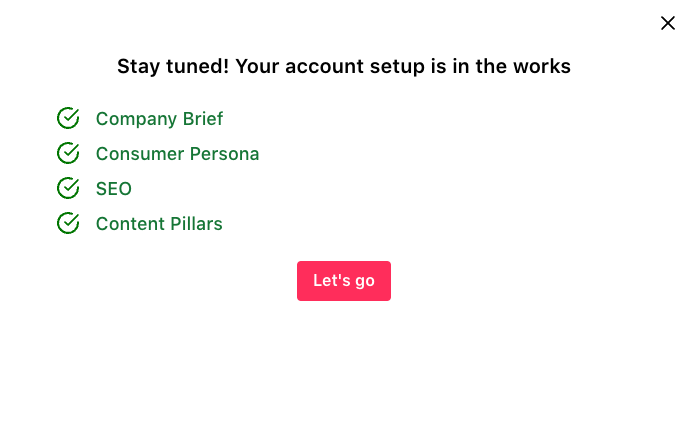
5. You can click on “Let’s Go” to get started with creating your strategy or content.

6. You can select either a strategy such as “Business analysis” or “Content Strategy” or directly jump into creating a social media post. For example, lets assume you click on “LinkedIn post”. You can choose to generate LinkedIn post for a topic of your choice or have our AI suggest topics or you can also pick from content pillars that are based on your SEO.

7. When you click on “Pick from Pillars”, you have the option to choose a sub pillar of your choice.

8. After you “submit”, you are provided a list of choices for your LinkedIn topic and you choose from any of the topics.
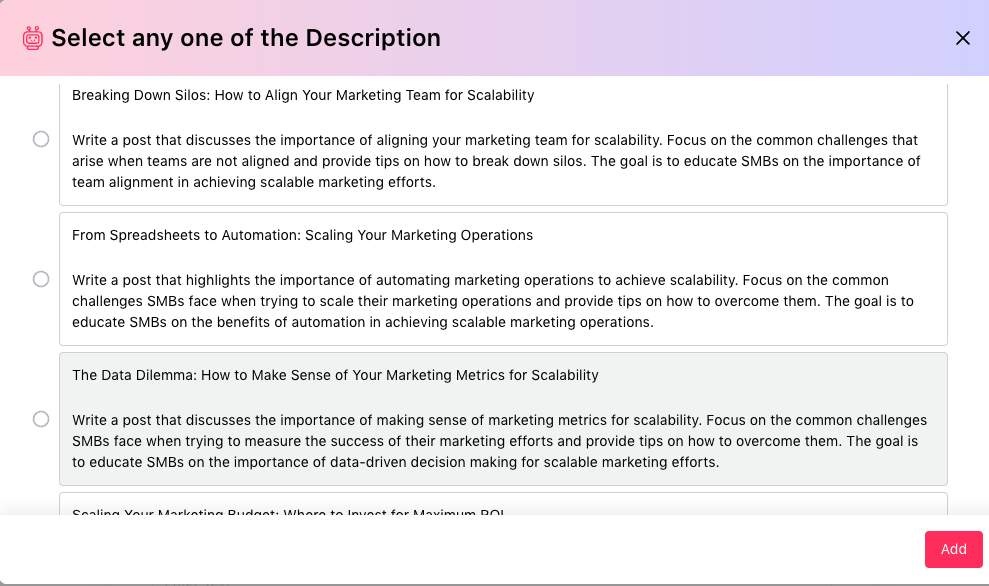
Once you select a topic, we show you a default for all the options to create your LinkedIn post. You can choose to change the target audience, length, brand voice, framework and also include images, links and provide any special instructions to generate your post.

9. Once you click on “Generate” a linkedin post is generated and you can choose to edit, share or add this event to your content calendar.

After you are done with the post, you can click on brain or jump directly to creating more content. Learn more about content
For a quick walkthrough on onboarding, check out this video: