What is brain ?
The Brain serves as a central knowledge hub, housing vital information about your company, customers, and competitors in the form of brand voice and snippets.
What is snippet
Brand voice represents your brand’s distinct communication style, while snippets provide quick access to important phrases or words, enabling their use throughout your documents. Simply type ‘ r. ‘ command anywhere in Rava to summon snippets.
How to use Snippets?
1. From home page, click on ‘Brain’ on the top Menu and then click on ‘Snips’.

2. Click on ‘Create Snip‘ (On the Right corner below your Profile)
3. Write title, then copy paste the piece of text – whether it’s a line from an article or a word you wish to use consistently across your documents and then click on “Add Snip”.
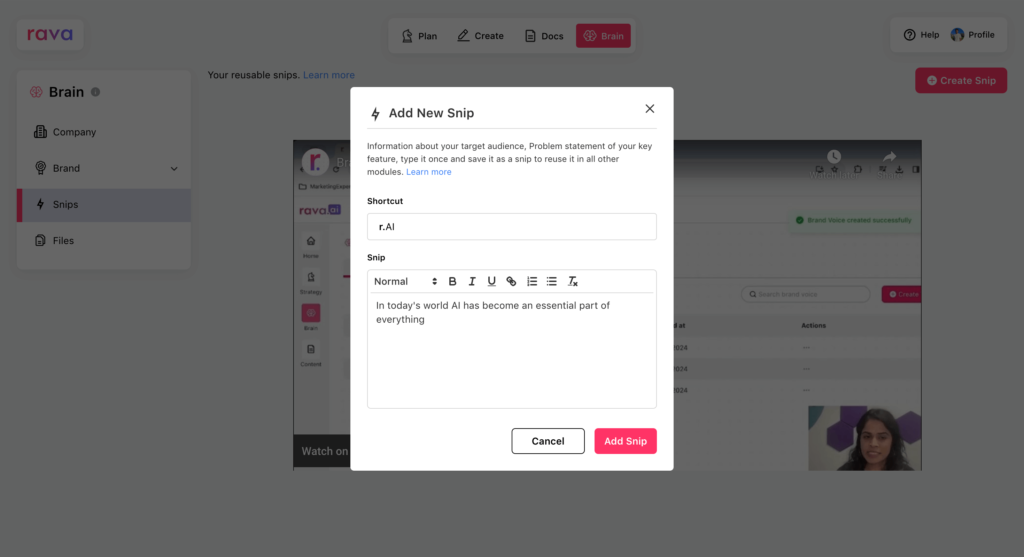
4. You will see a pop-up confirmation that your snip is created.
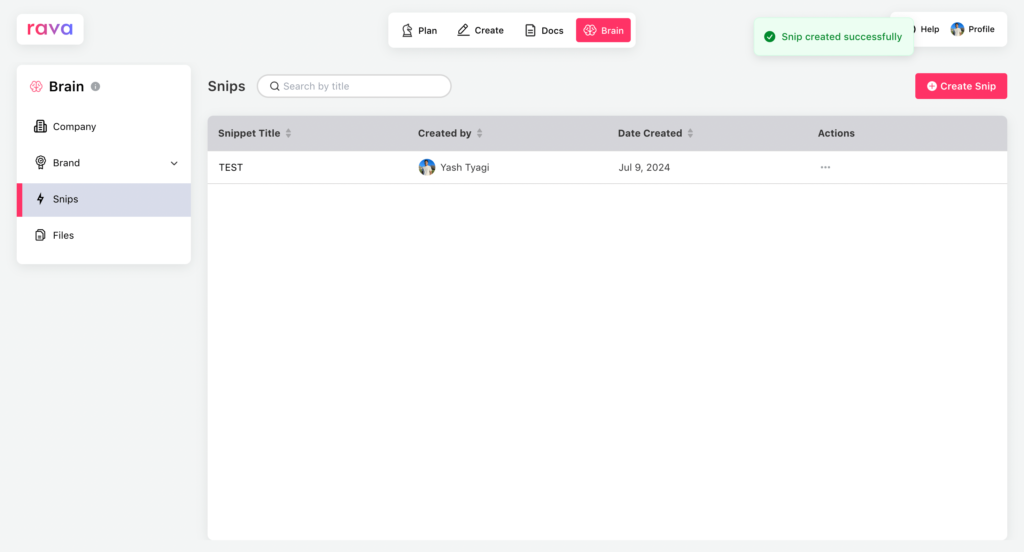
5. Another way of using and adding content to Snip is select any line from a document which you want to use frequently, right click or open the intelligence bar and click on add snippet. You can follow the same process as above to add snippets by adding title and text.
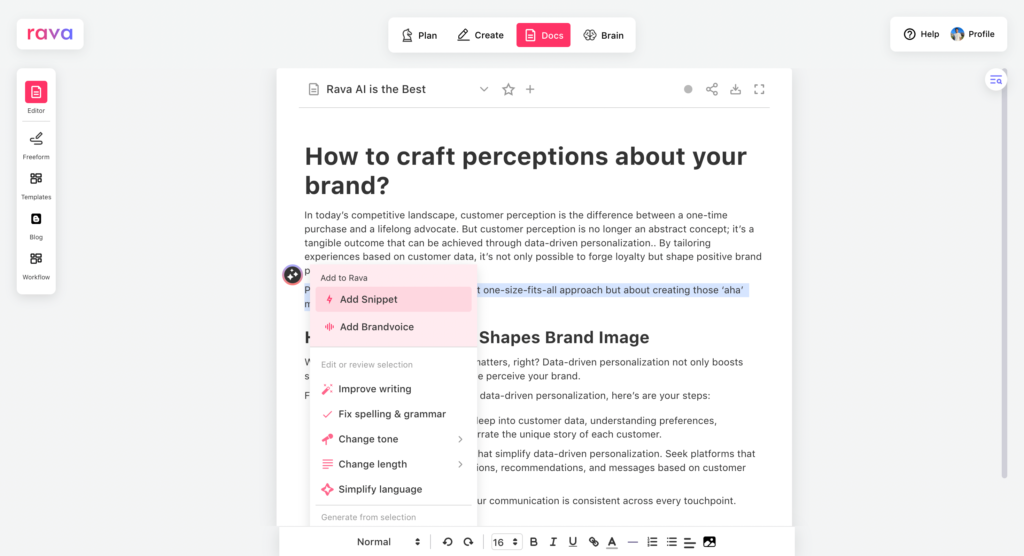
6. Once created, you can find all created snip by going to home < brain < snips. On the snips page, you can view all your created snips in the Snips table or search for specific snips in the search bar or create new snips as well.

7. You can call snippets anywhere on Rava AI platform by typing ‘ r. ‘. For example in the freeform description as shown in the image below.
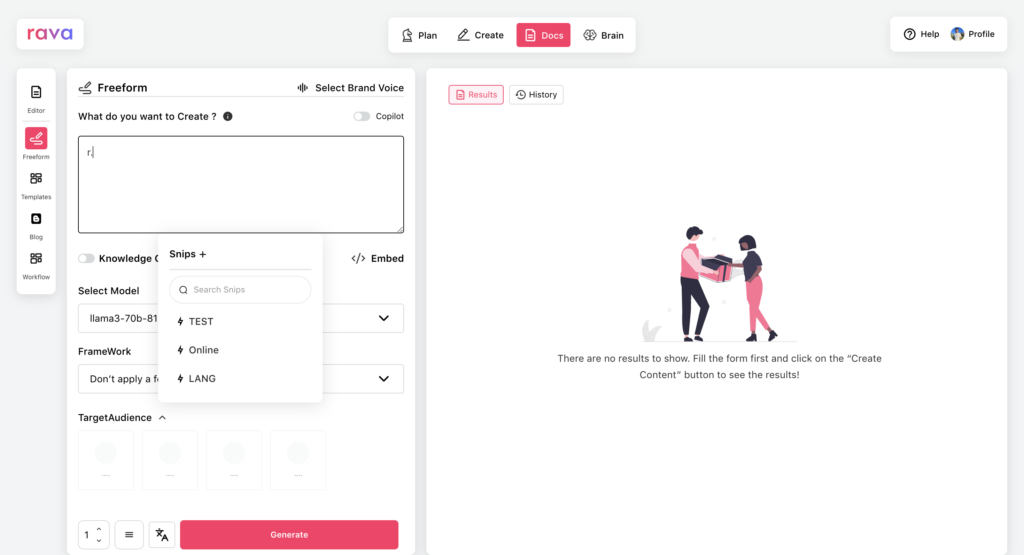
A quick walkthrough with a video
Let’s take an use case
Meet Alex, a prolific content writer tasked with creating multiple documents simultaneously. Using Rava, Alex leverages snippets to streamline the writing process. By adding frequently used phrases and important snippets, Alex ensures consistency and efficiency across various projects. With the ability to call snippets anywhere in the documents, Alex maximizes productivity and maintains high-quality content output.