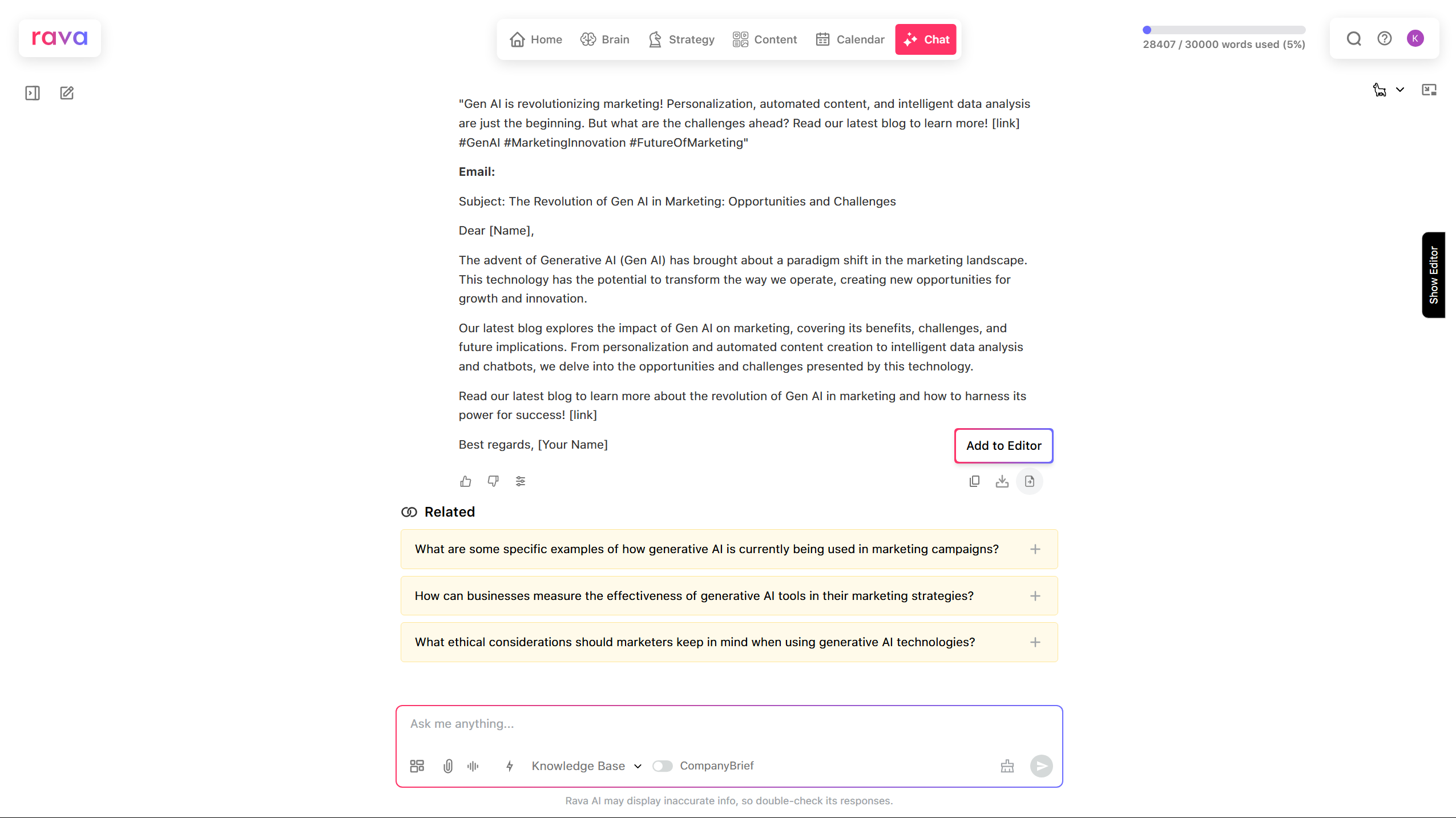Getting Started With Rava Chat
1.You can access chat by clicking on ‘Chat‘ in the top menu.
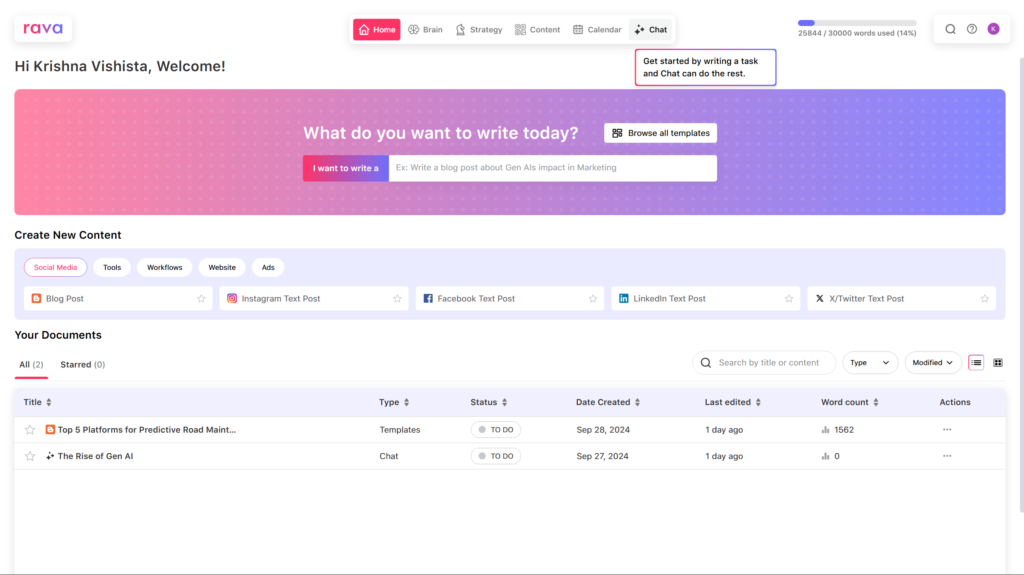
2.Here you can ask Rava to generate any type of content for you by specifying what you want.
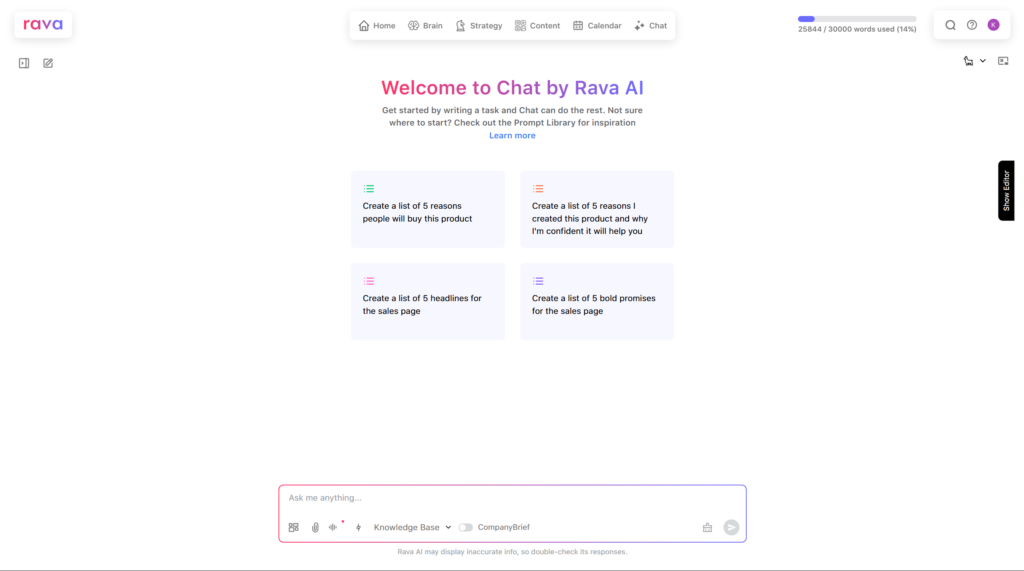
3. You can add your brand voice below the text block.
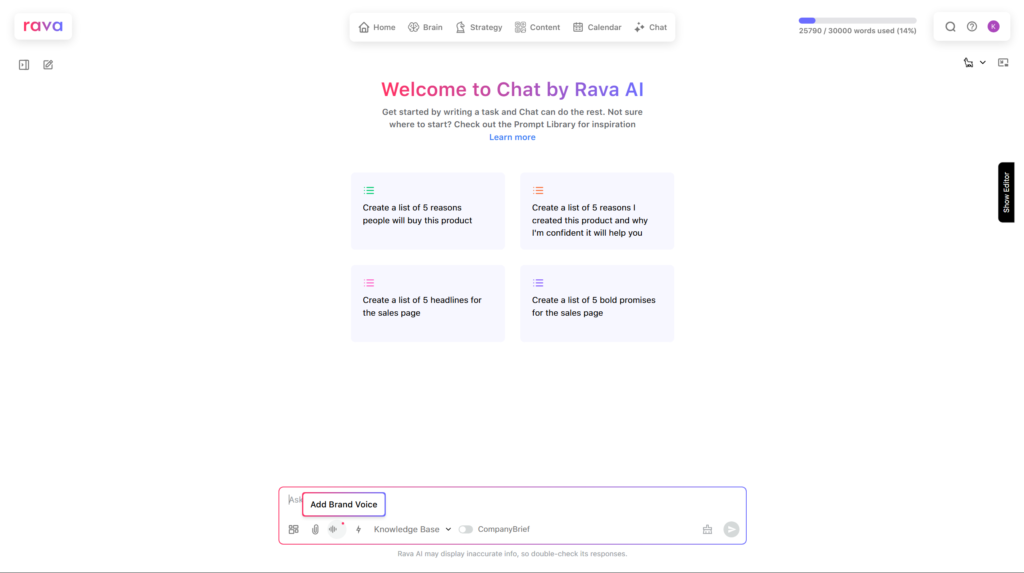
4. Say you want to write a blog on the topic “gen AIs impact in Marketing”. You can type “write a blog on gen AIs impact in Marketing” and press enter.

4. Now that you have the content you can start editing it. Clicking on “Show editor” or “Add to editor” will show you to the editor page, where your content is automatically pasted, allowing you to further edit it from there.