What is brand voice ?
Brand voice represents your brand’s distinct communication style, while snippets provide quick access to important phrases or words, enabling their use throughout your documents. Simply type ‘ r. ‘ command anywhere in Rava to summon snippets.
How to use Brand voice ?
1. From home page, click on ‘Brain’ > ‘Brand’ > ‘Brand Voice’

2. Click on ‘create your brand voice‘
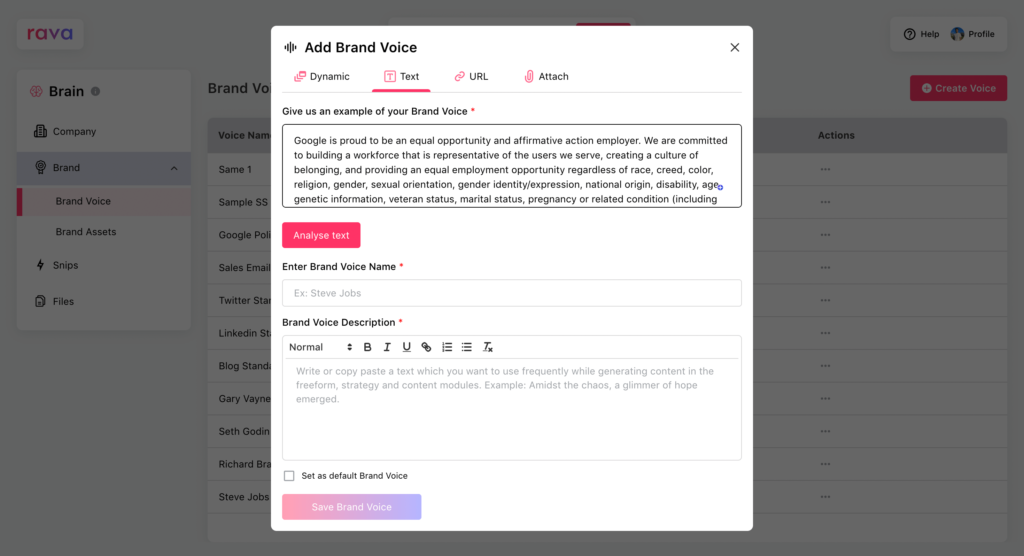
3. Write or copy paste the content of particular style and voice of your need. For example, if you desire content in a professional style with high-quality English, you can copy and paste content from The Hindu newspaper, then click on “analyse brand voice”.
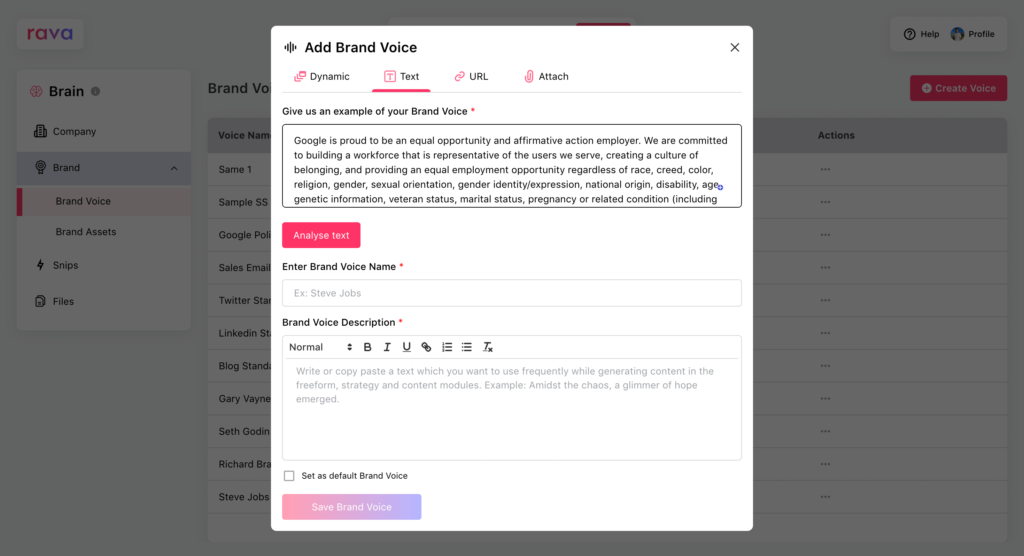
4. You will get the details of you analysed voice. You can check and name your voice, some titles under tags for easy search and then clcik on “save brand voice“

5. You will see a pop up of “brand voice created successfully”. Now you can access your all the created brand voice from this table, search particular voices in the search bar and also create new voice.

Let’s take an usecase
1. Let’s consider a startup named “TechTrend” that specializes in providing innovative technology solutions for small businesses. They want to establish a unique brand voice for their blog content that reflects their company culture, values, and expertise in the tech industry.
2.From here, they can source content from their previously posted content online, their website, or any desired tone and voice from other posts elsewhere. Simply copy and paste it, then request Rava to analyze the voice to use it in any documents within Rava.
3. By defining their brand voice and incorporating it into their blog content, TechTrend can effectively communicate their expertise, build credibility with their audience, and differentiate themselves in the competitive tech industry.