You can brainstorm blog titles using the following 4 methods:
- Blog idea: If you have a content pillar or theme in mind, you can input this to generate titles
- Company URL: We can also scrape your company URL to identify your ideal customers and their pain points and suggest blog titles to suit customer needs.
- SEO keywords: If you have some core keywords you are planning to focus on, these can be used to generate blog titles.
- Competitors Blog URL: If. you have a competitor’s blog with all the titles, you can find relevant blog titles as inspiration for your blog as well.
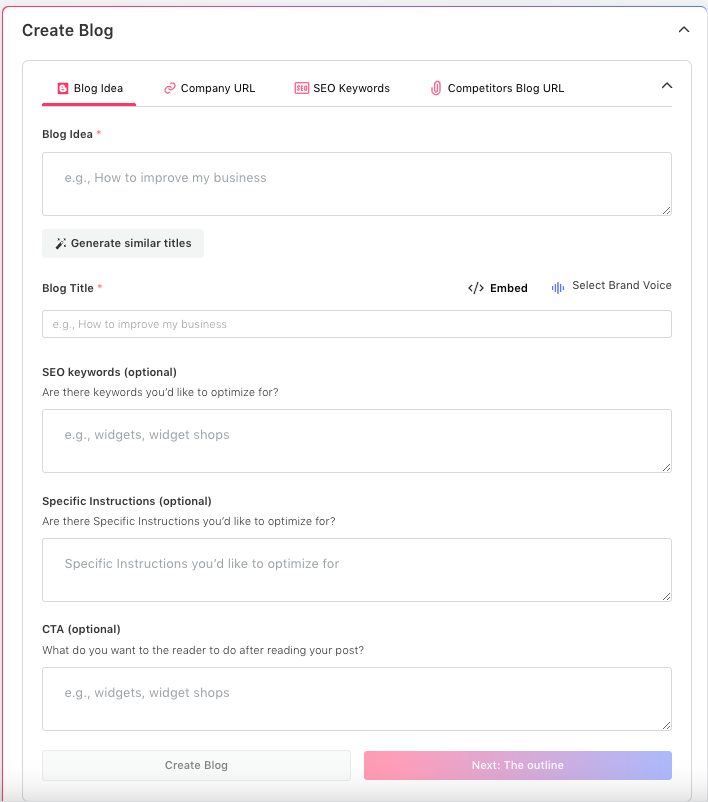
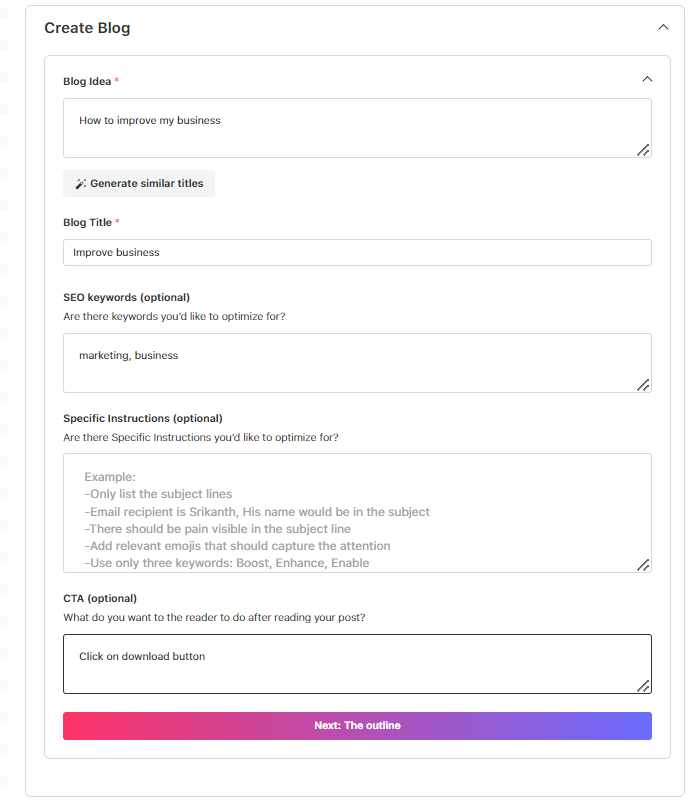
Once the titles have been generated, you can save the title for later use or select a blog title.
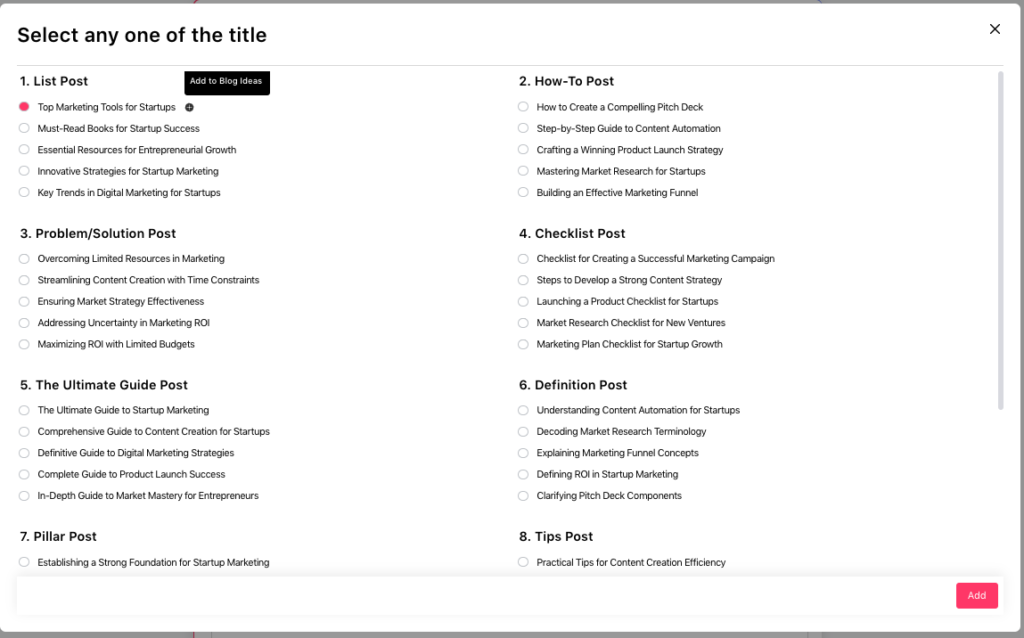
Once titles have been generated, you can choose a title.
If you have a preference for writing the blog in a particular style or your company has a brand voice, you can directly apply it here. To learn more how to create a brand voice, check the “Brand voice” section.
Crafting engaging blog posts often involves incorporating various resources to enhance reader experience and provide valuable information. There are ways to embed different elements within your blog platform using Rava:
1. Attaching PDFs:
While creating or editing your blog post, look for an “Upload” or “Insert File” option. Click the upload button and select the PDF file you want to attach from your computer. The content from this file will be scraped and considered as a resource in your blog.
2. Embedding Text: You can also input text that you previously wrote directly within the blog module’s text embed.
3. Search for References (Functionality Currently Limited): You can search the internet for key resources around a topic and include this information in the blog.
By incorporating these elements, you can create informative and engaging blog posts that offer value to your readers and achieve your content marketing goals.
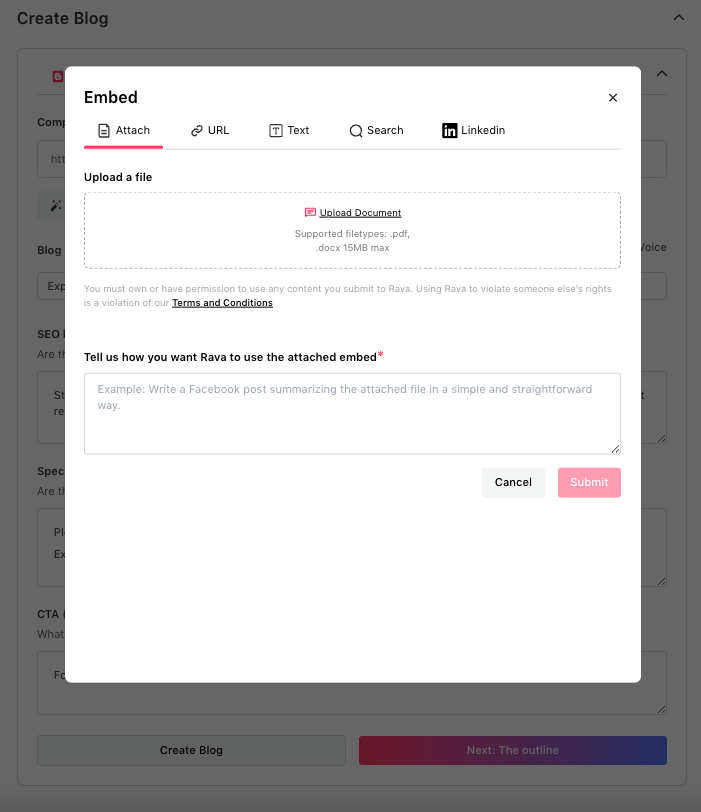
Once you embed all relevant information, a list of SEO keywords will automatically be added. You can further enhance SEO by adding keywords of your choice.
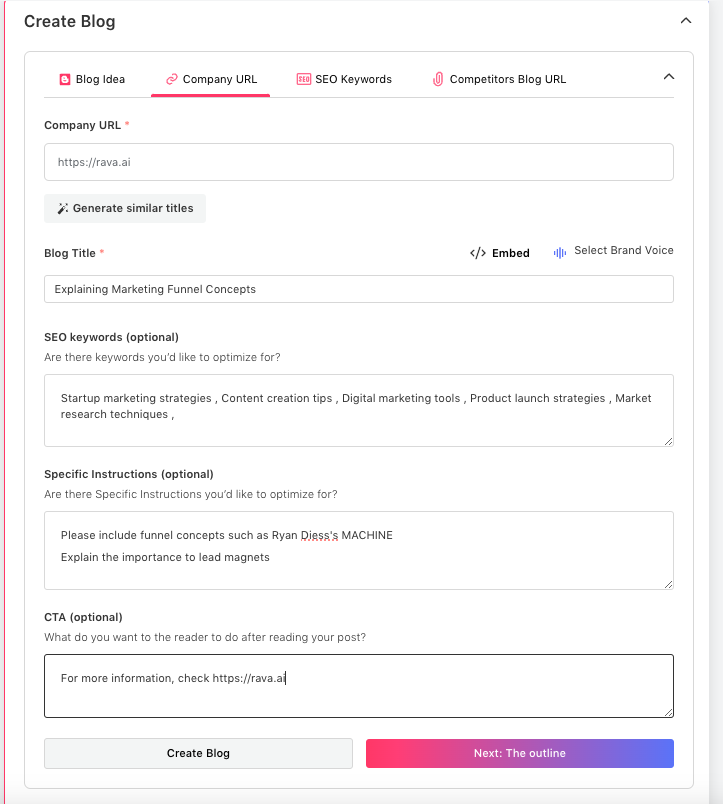
You can give specific Instructions for which you’d like to optimize your content for, which is also optional.
You can provide a CTA, for example giving a link to your another article or buying or downloading the article button etc. A call to action (CTA) encourages your readers to take a specific step after reading your blog post. This could be downloading your attached PDF, subscribing to your email list, or visiting your website for further information.
Here are some tips for effective CTAs:
- Use clear and concise language.
- Highlight the benefit of taking action.
- Make the CTA visually appealing.
- Position your CTA strategically within your post.
After this step, you can either create the blog directly and go through the next step to create an outline for the blog article.
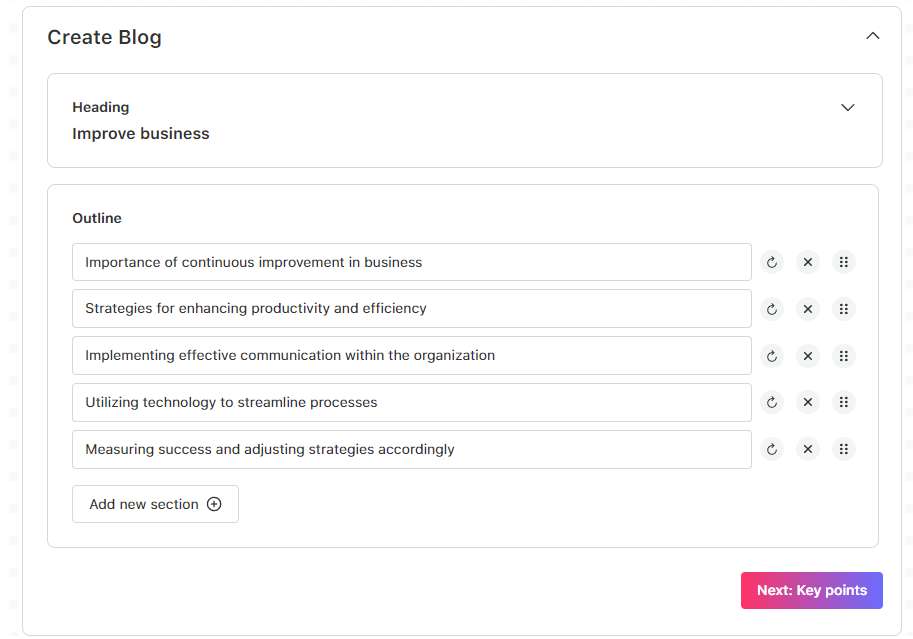
Now choose outline present, edit or “Add new section” to your outline.
You can click on the dropdown icon to see and edit your form.
After choosing the out line, Click on “next” will generate key points within each outline.
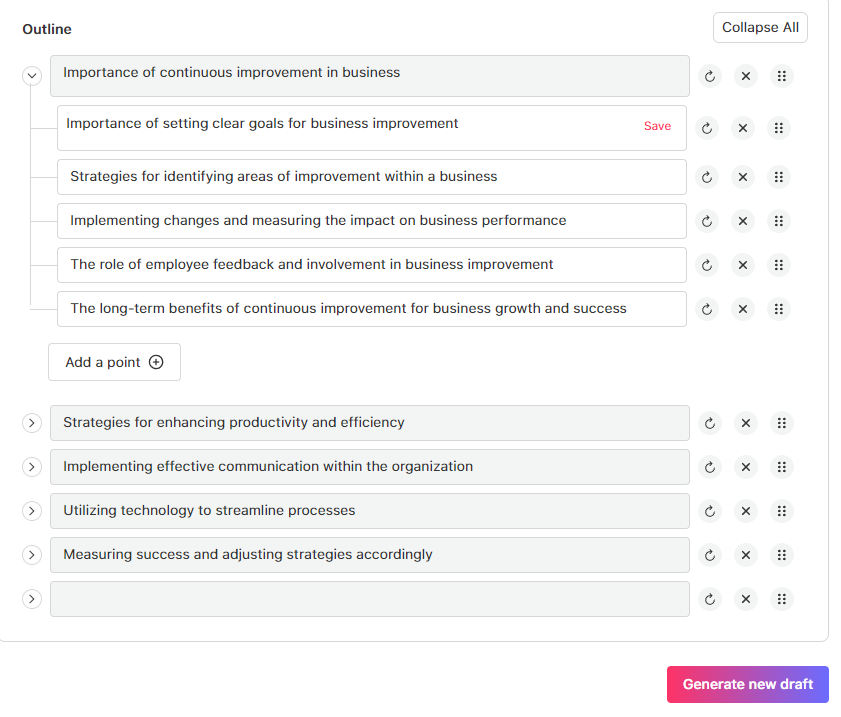
Now click on “generate new draft”
After reading and checking your blog post. You can either copy it by clicking on the “copy” icon on the top left of the blog post heading. Or “Add to editor” which will add your blog post in the editor page, there you can further enhance the quality of your blog post with “select rava” and “Freeform” features.
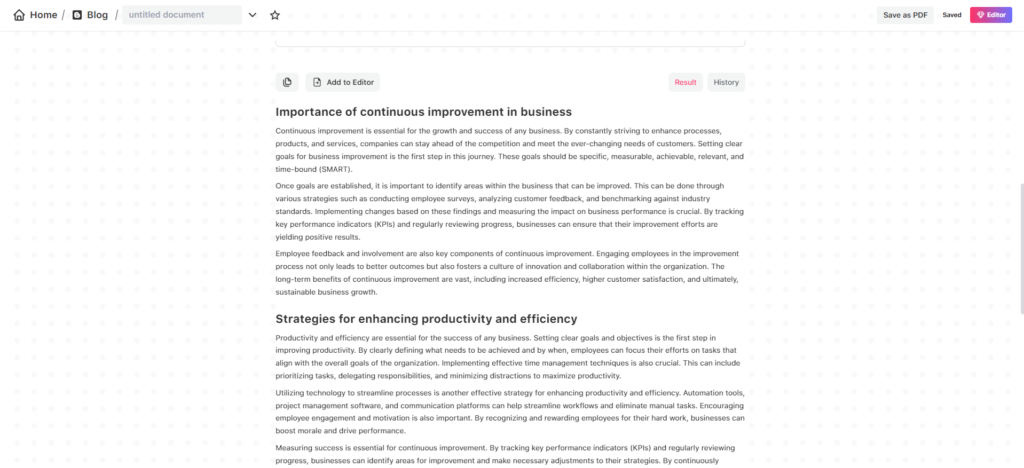
You can check your previously created content or blog post by clicking on the history button at the top right above the blog post content.
Once you are happy with your blog post, Give a title to it by clicking on the “untitled document” and you can also download your blog post by clicking on the “Save as PDF”.