1. On the home screen, you’ll notice a central search bar where you can promptly input any content you wish to write. Beneath the search bar, you’ll find the option to directly access the creation of that specific piece of content.

2. In the image below, you’ll observe the phrase “write a blog on gen AIs impact in Marketing” typed out.
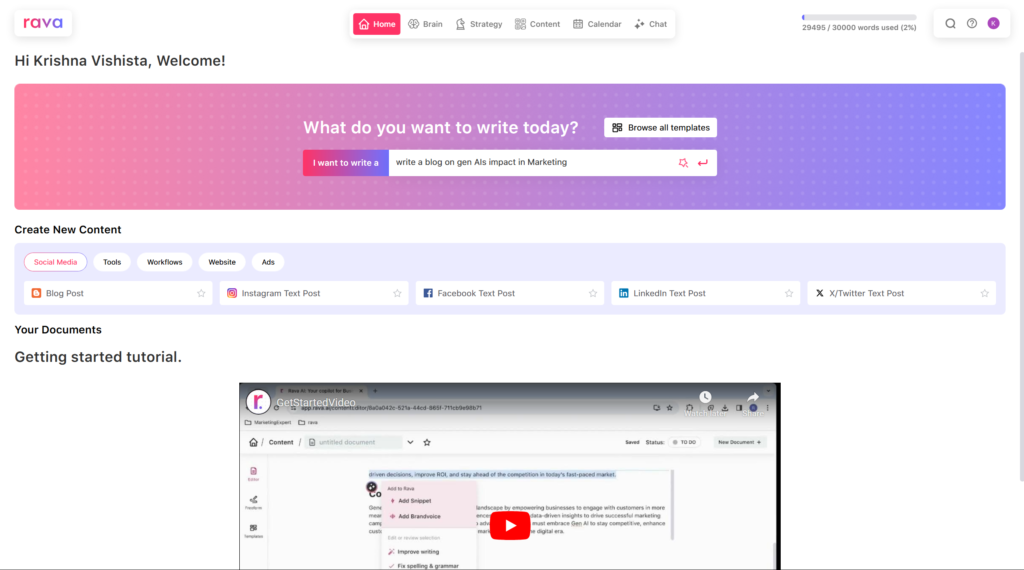
3. As you click enter you will be led to this page.
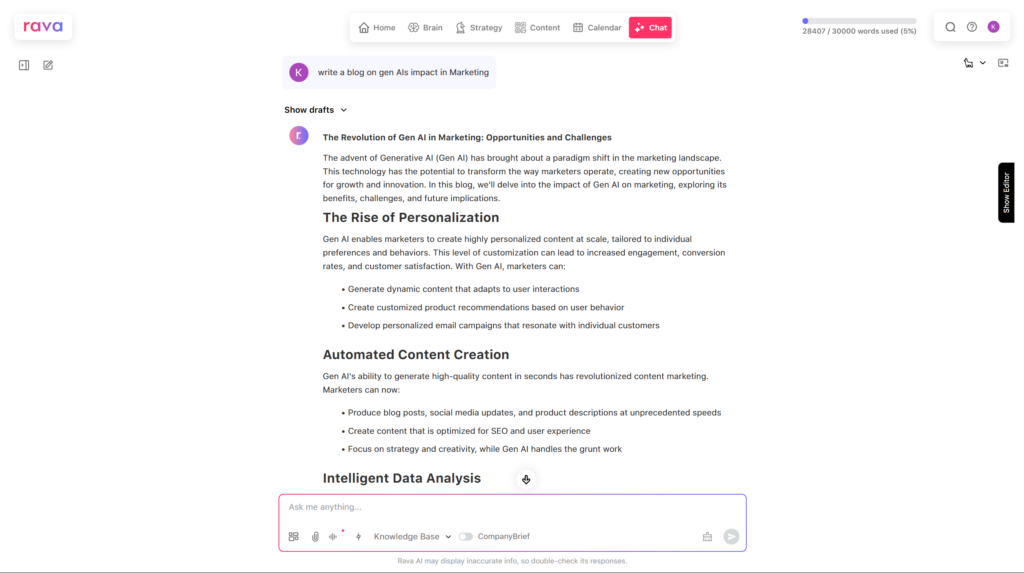
4. From here you can check your content and add to editor to further enhance the content with Rava Select.
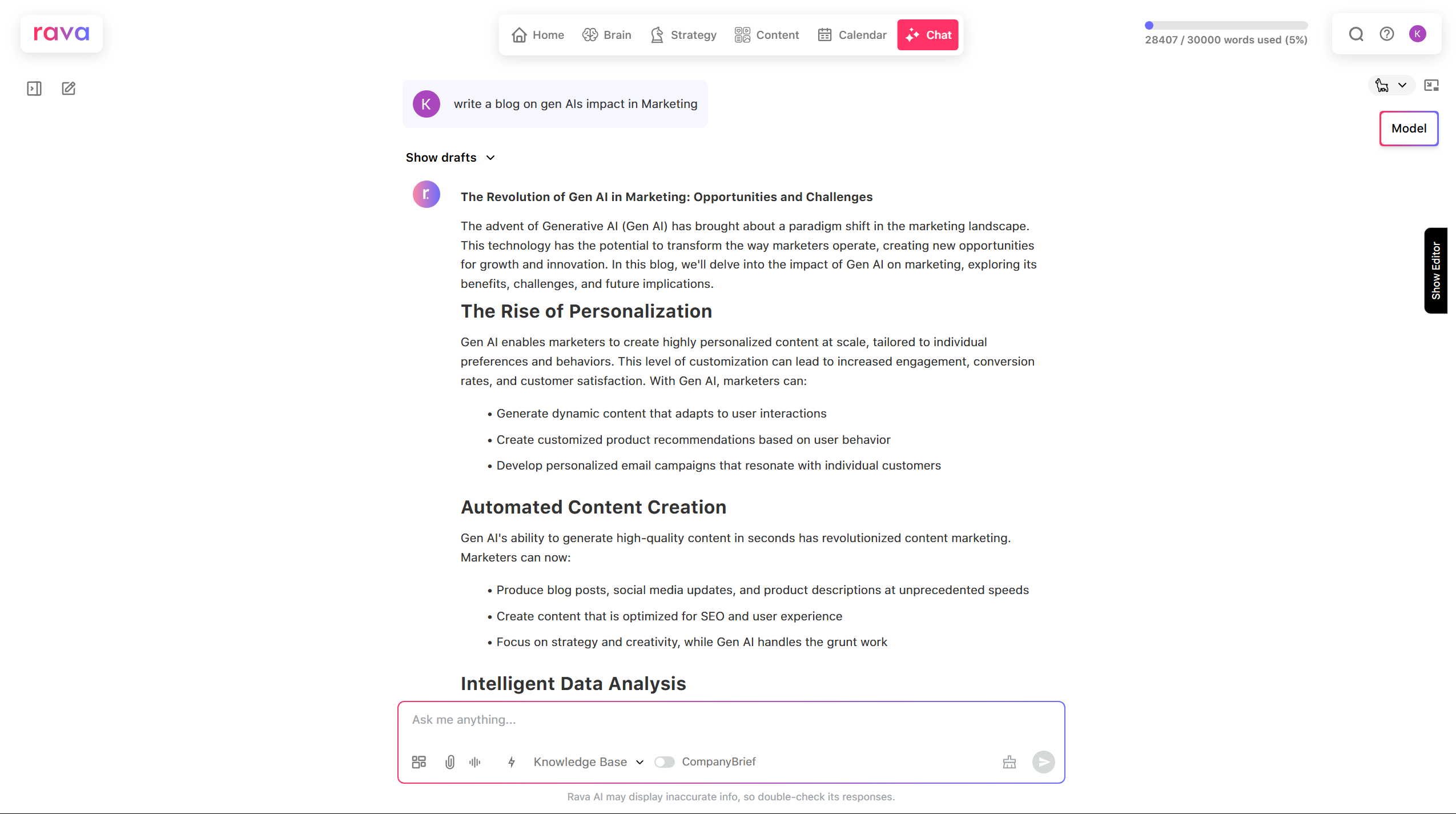
5. Clicking on “Show editor” or “Add to editor” will show you to the editor page, where your content is automatically pasted, allowing you to further edit it from there.
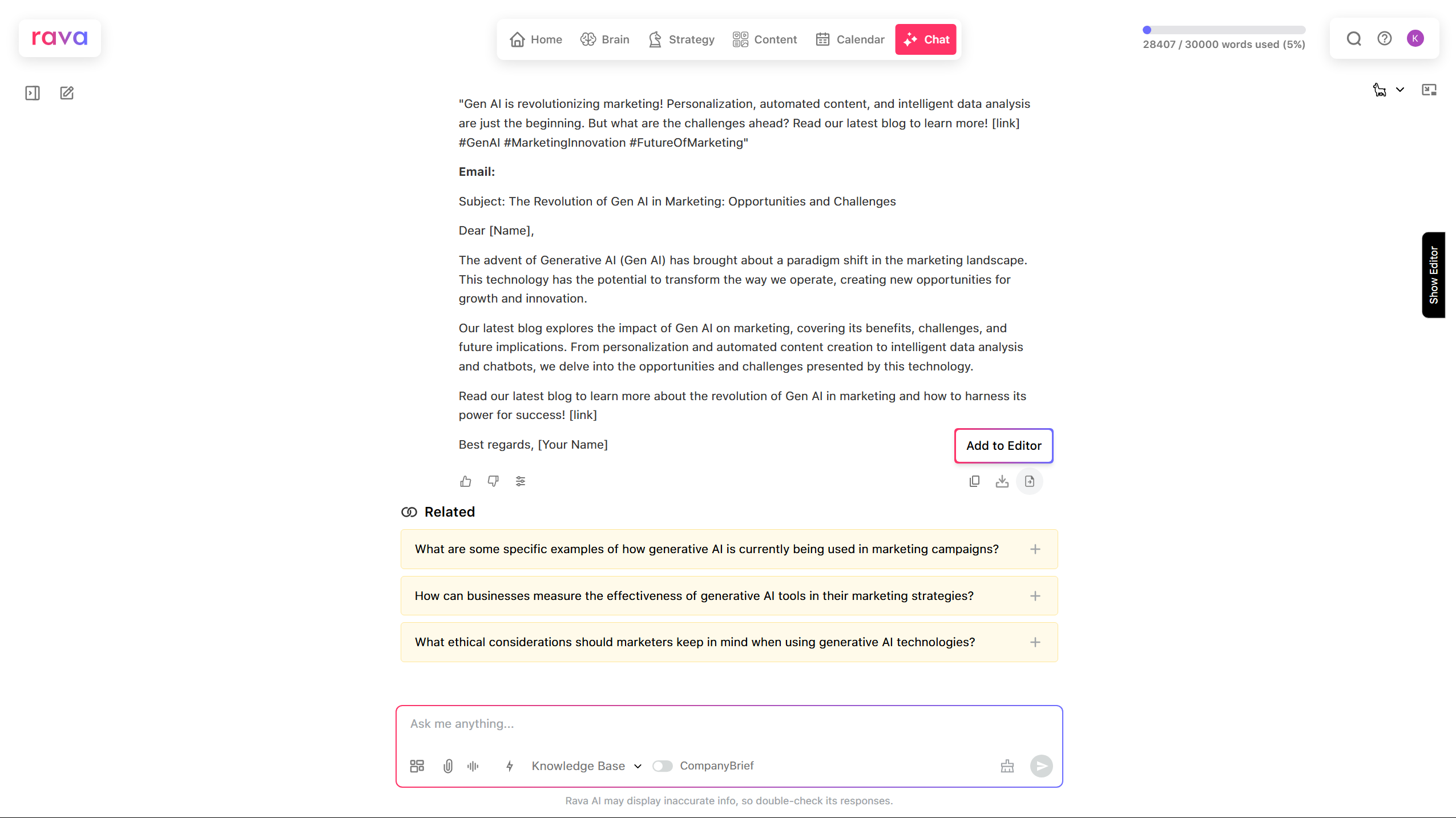
6. Now, choose any section of the content to enhance it further. Utilize features like snippets, brand voice and more to add depth and personality. learn more abour snippets

7. Give a title to your snippet, check snippet and click to add snippet.

8. Use brand voice if needed. Learn more about brand voice
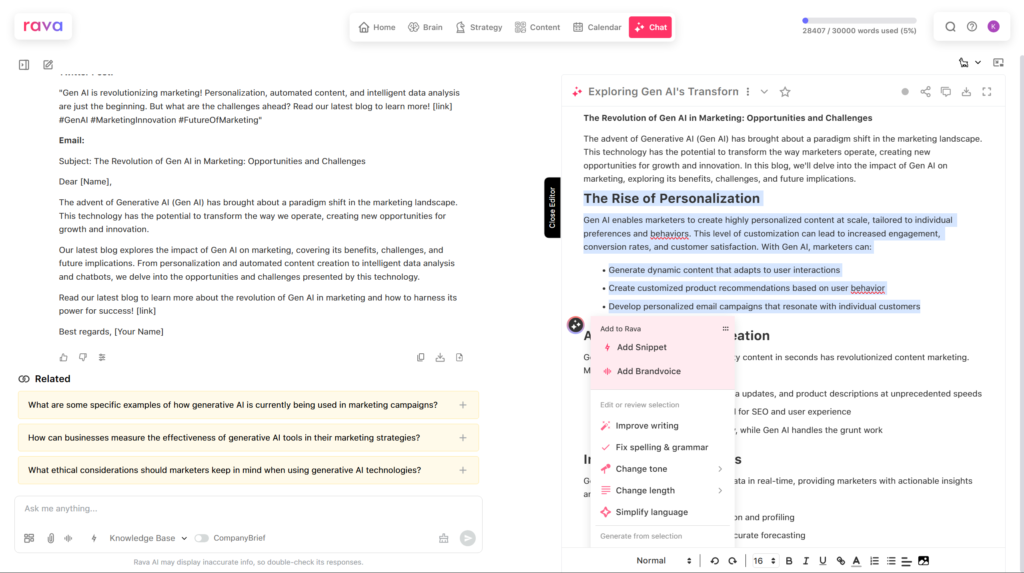
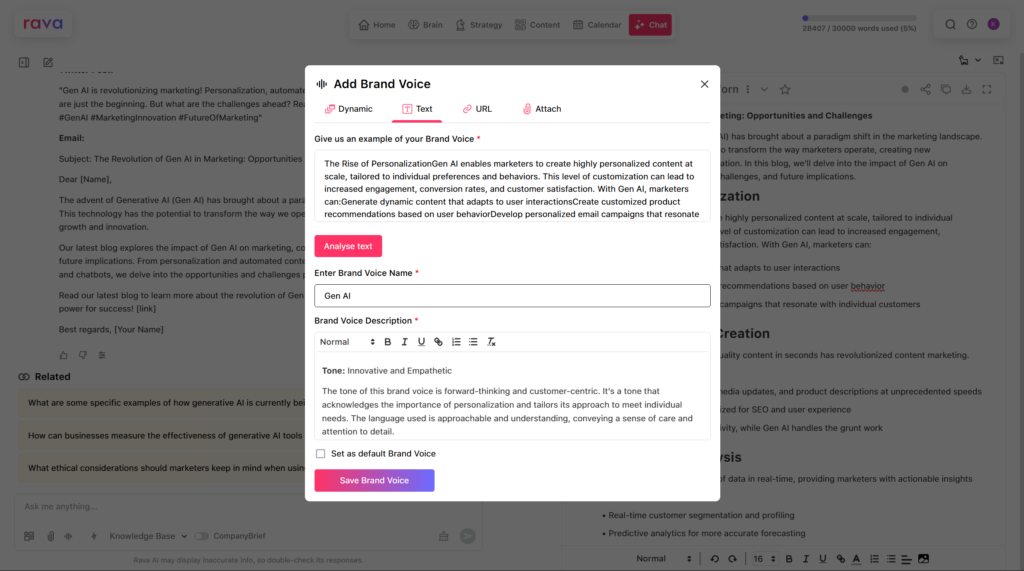
9. Give a title to your document.

10. Click on Rename button to save the changes, you can see you saved document in the Recent chat by clicking on the leftmost icon below rava, as shown in the image below.


11. Or you can click on home and scroll down to see your chats. Learn more about content.

How to access all the features from home page
1. You can also swiftly navigate to “Create New Content” and choose any feature you wish to use. For instance, if you want to create a Blog Post, you can select “Blog Post” under social media. Learn how to use Blog Post by clicking here
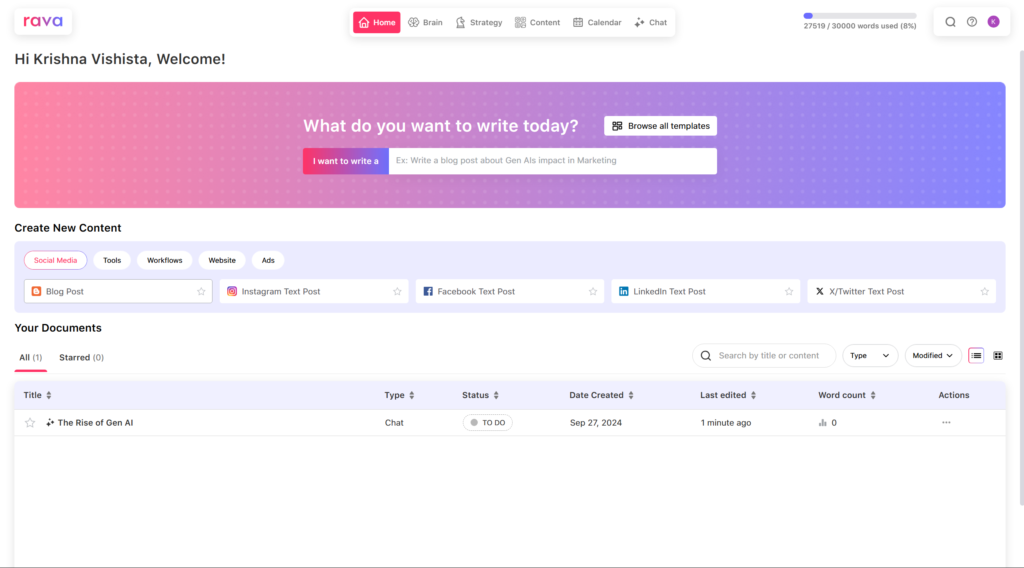
3. You can also go to building strategy by clicking on strategy on the right of home. Learn how to use strategy by clicking here.


4. You can add snippets (Under Brain). Learn how to use snippets by clicking here.

5. You can generate brand voice. Learn how to use brand voice by clicking here.
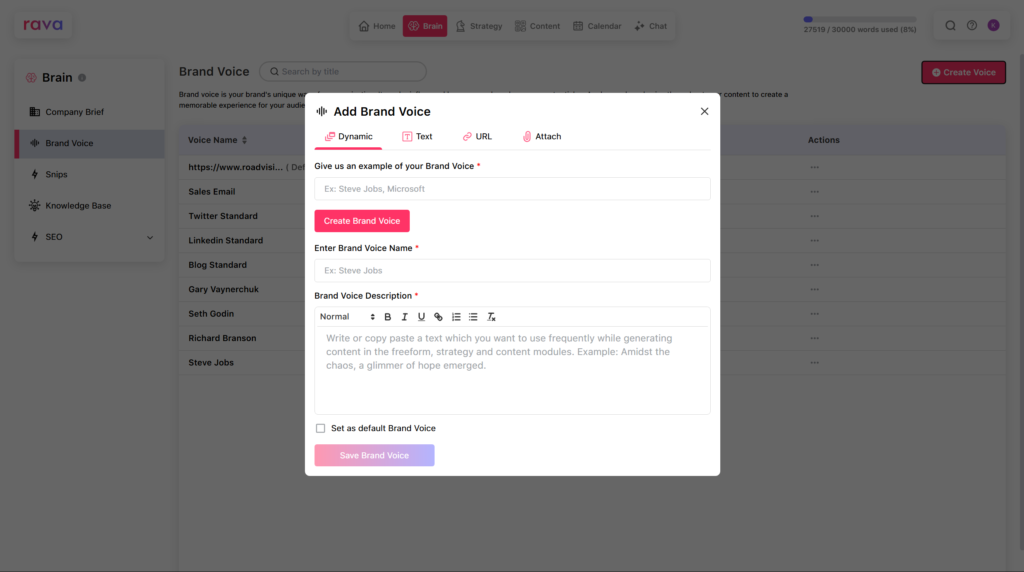
All these features are readily accessible from the homepage. Alternatively, if you’re unsure or have doubts about any feature, you can start from the left menu, which provides explanations on how to use each feature.